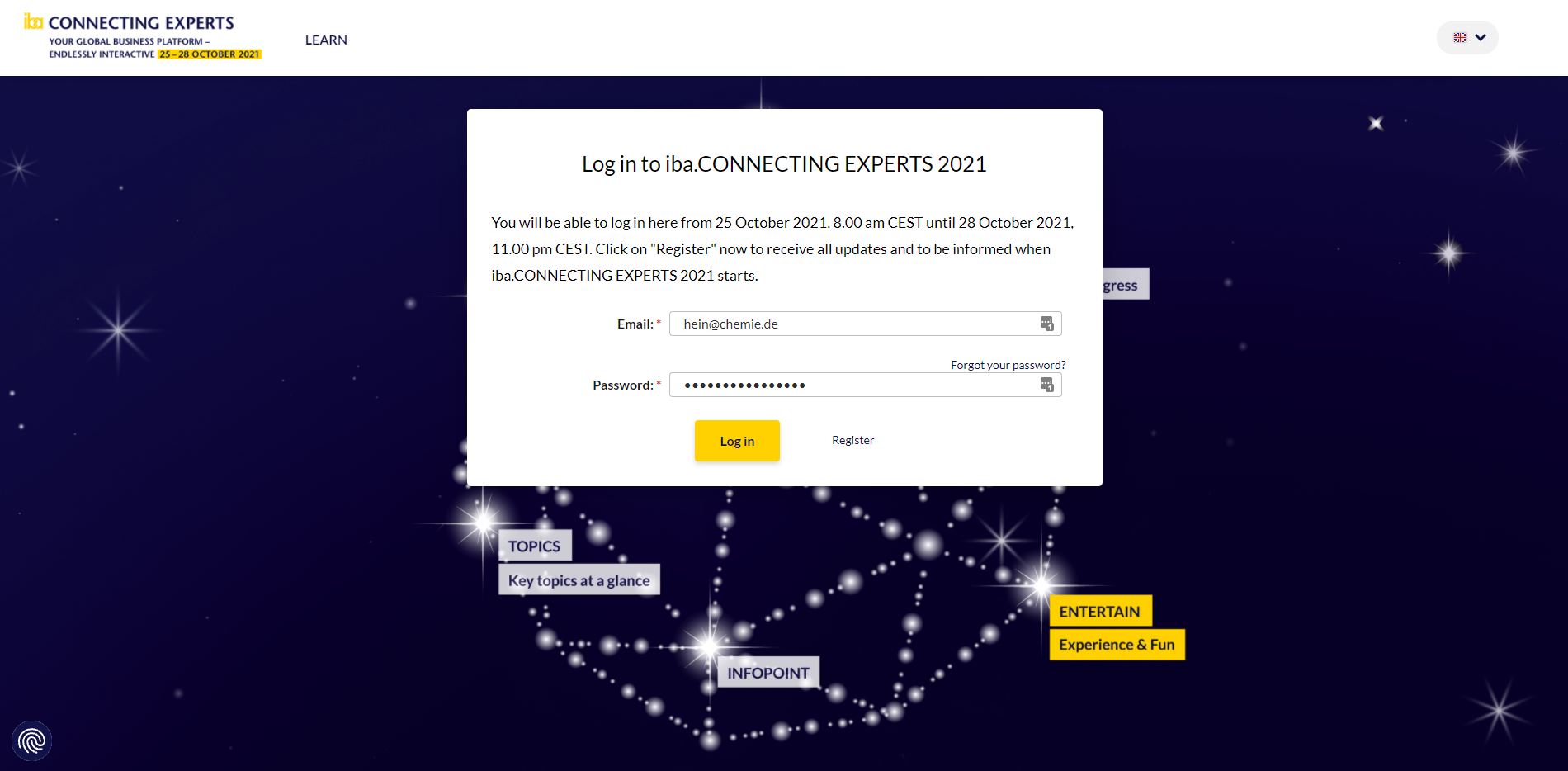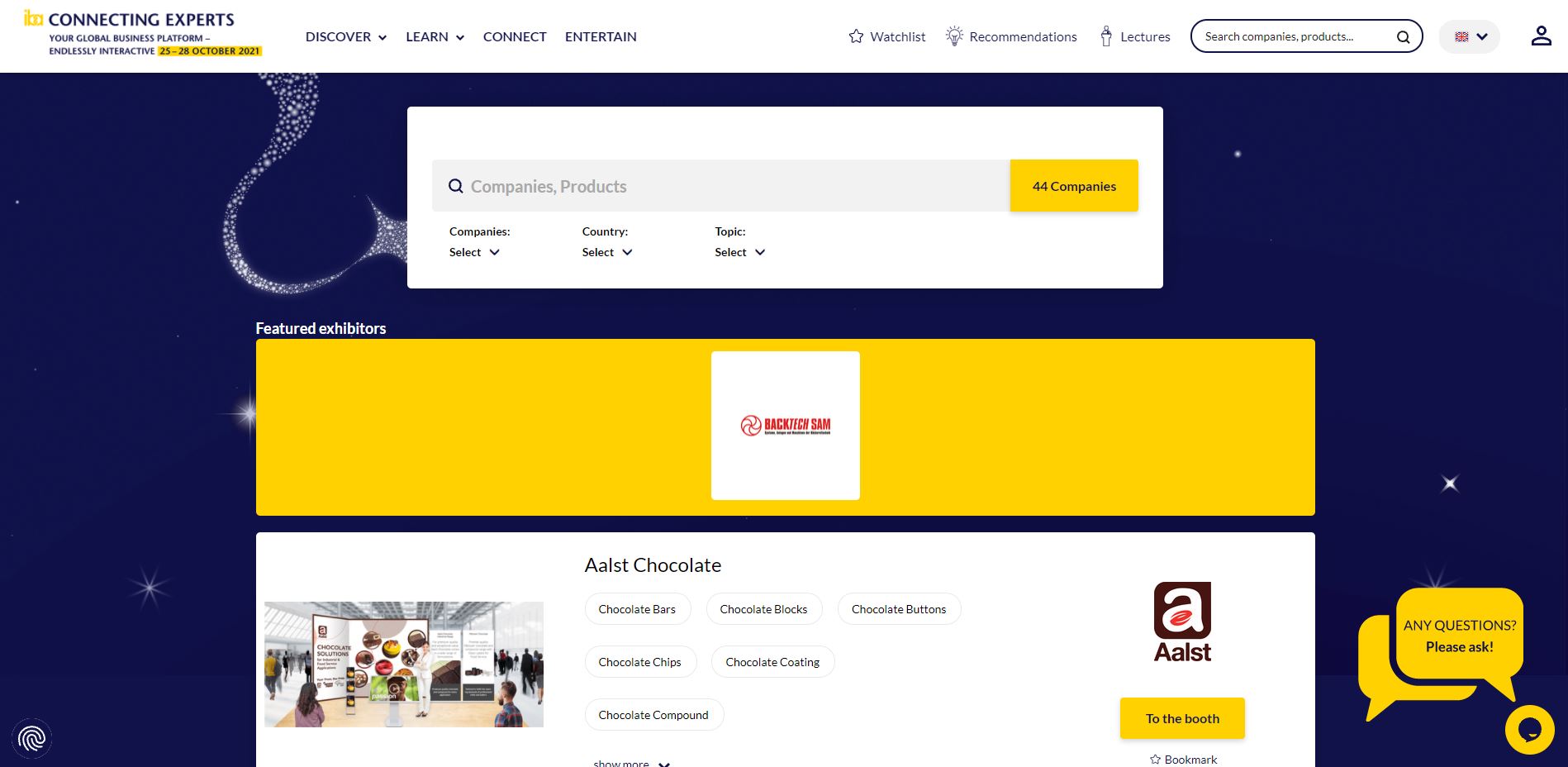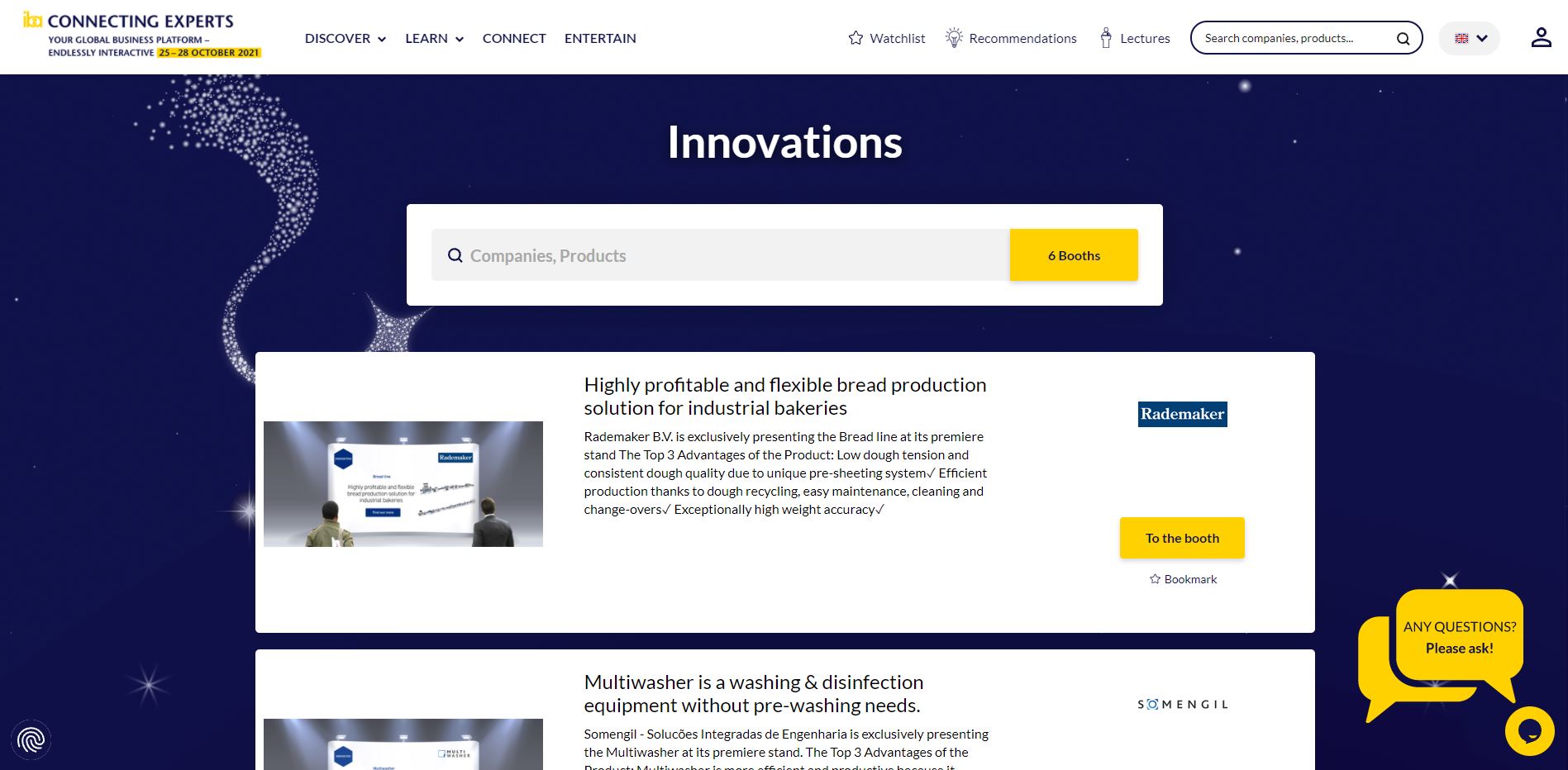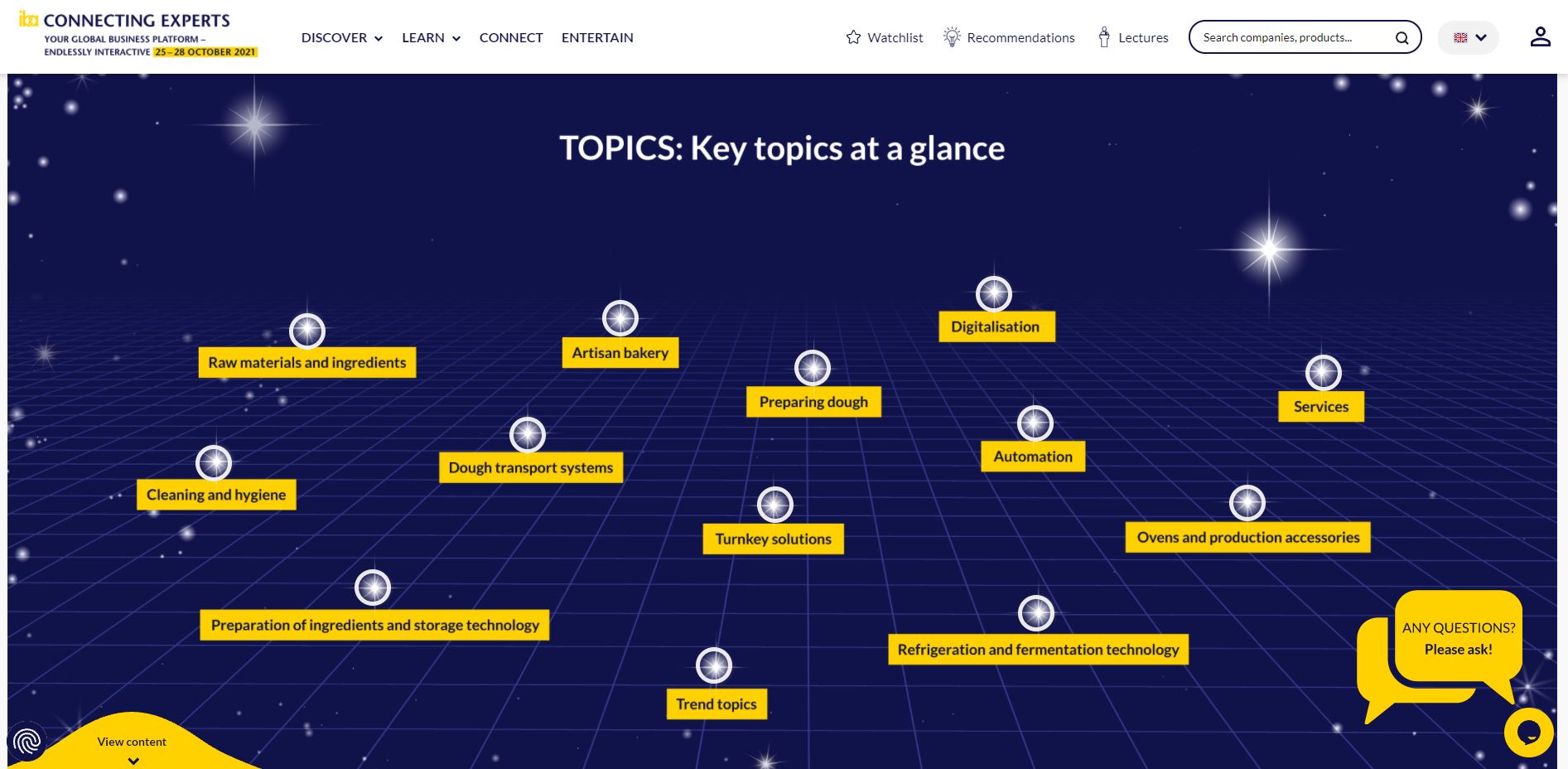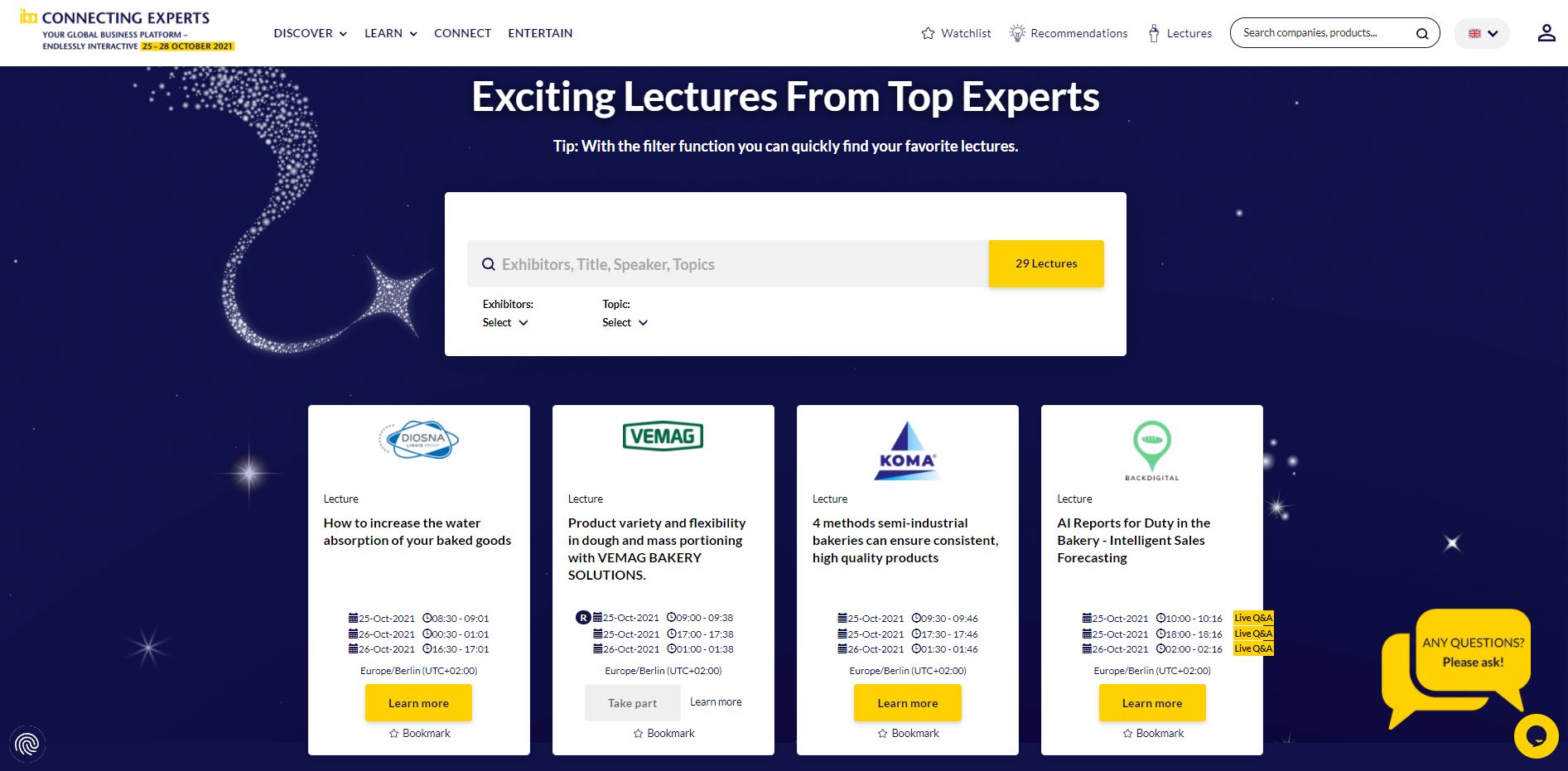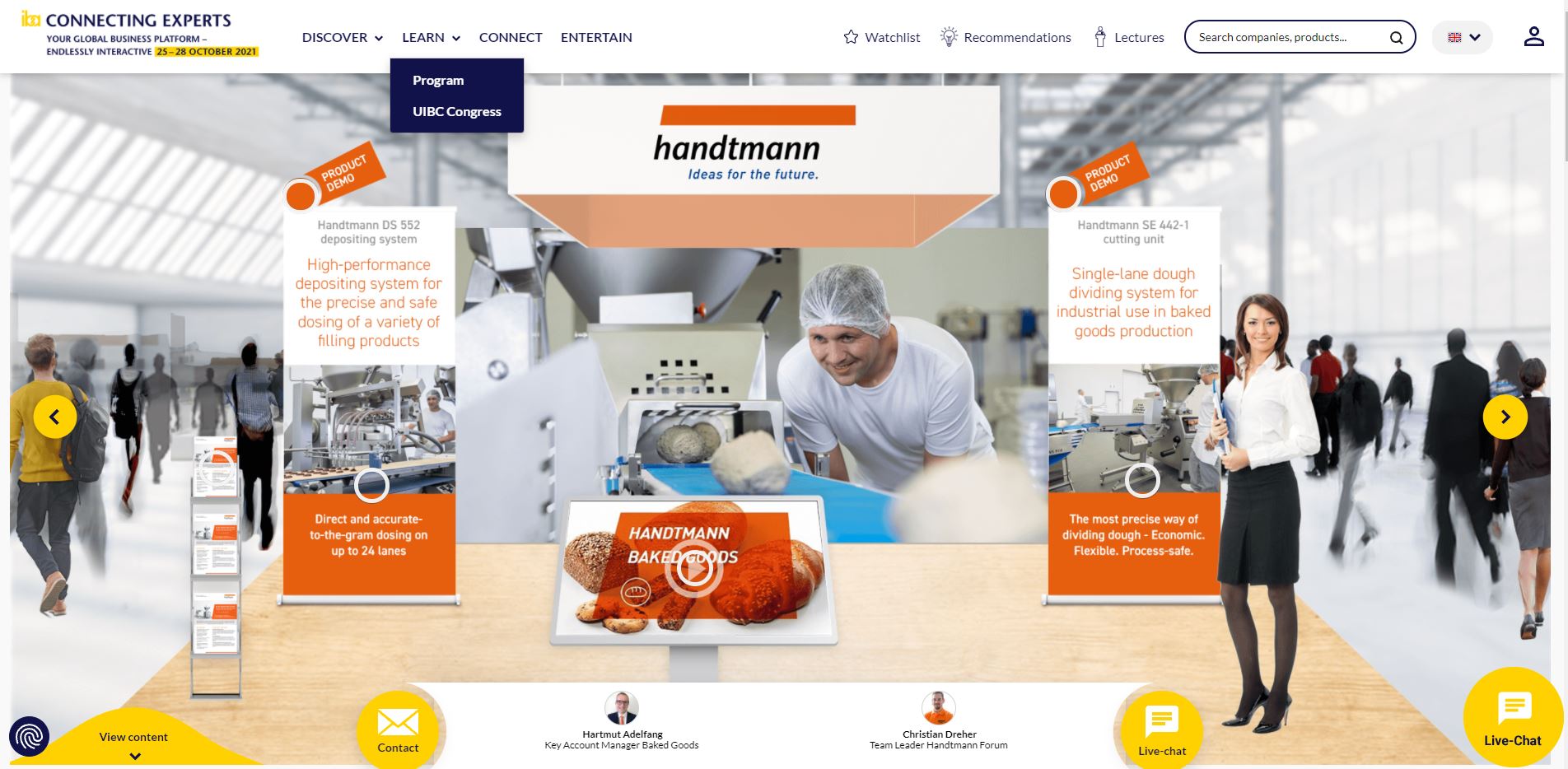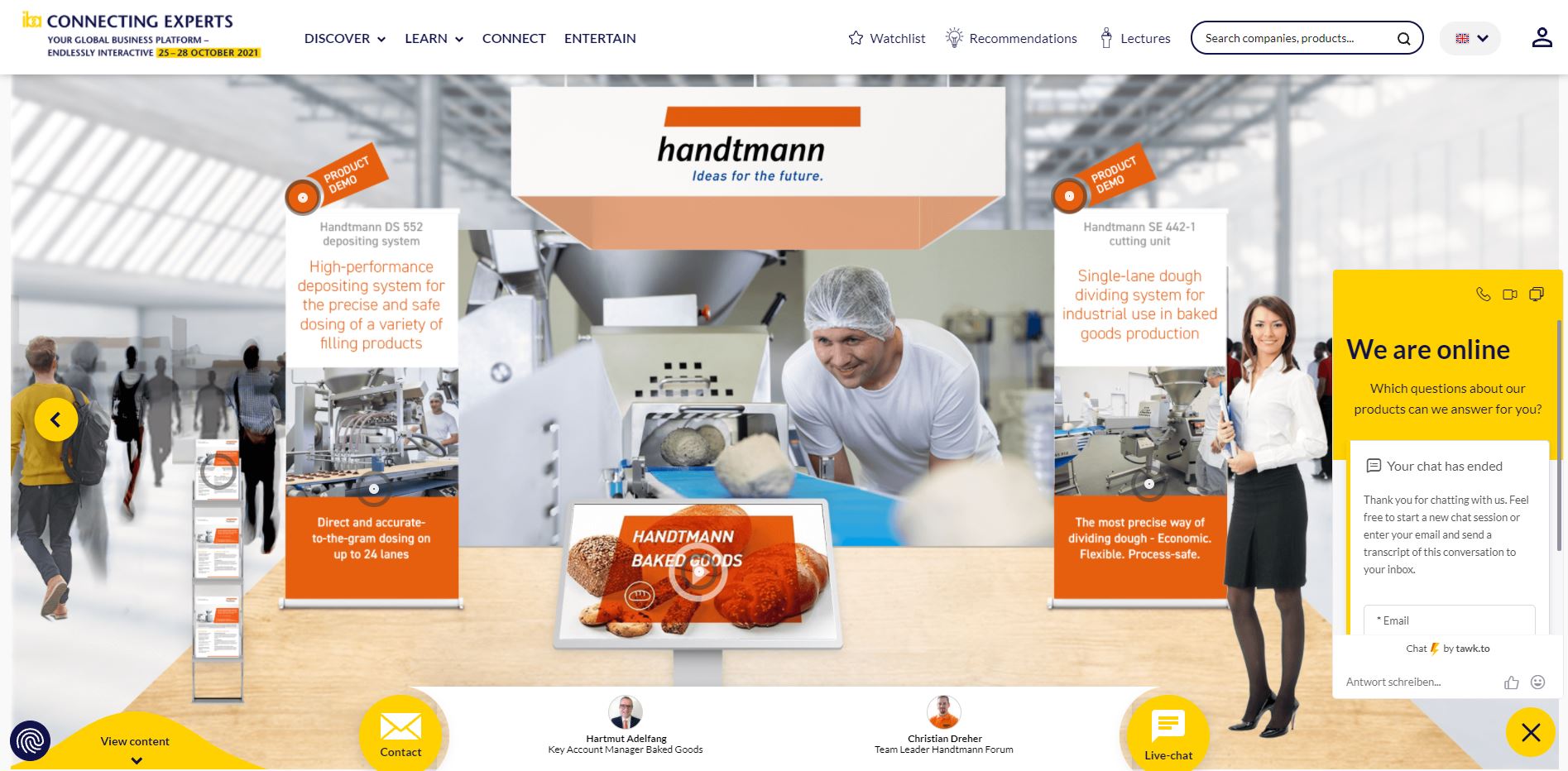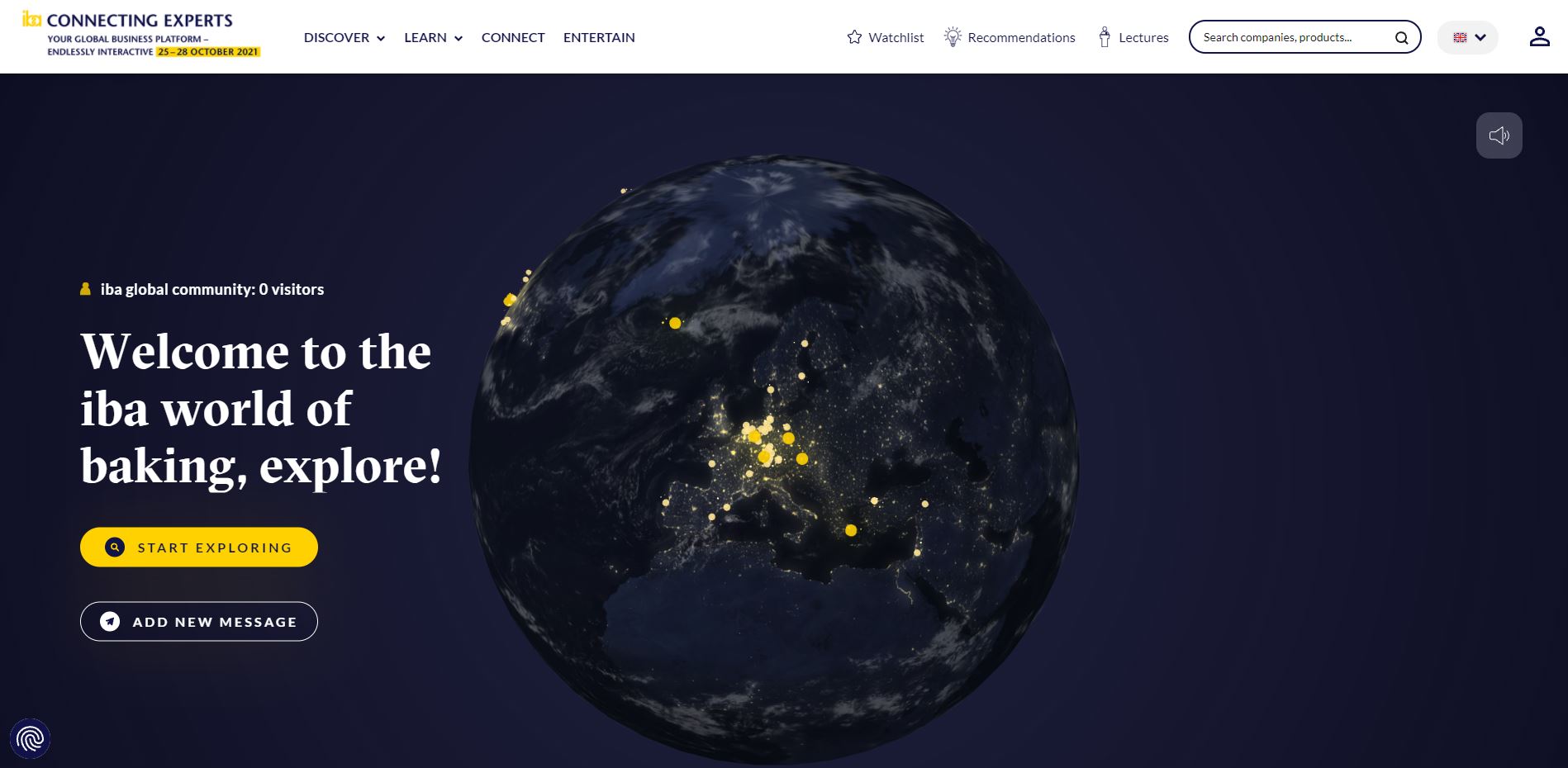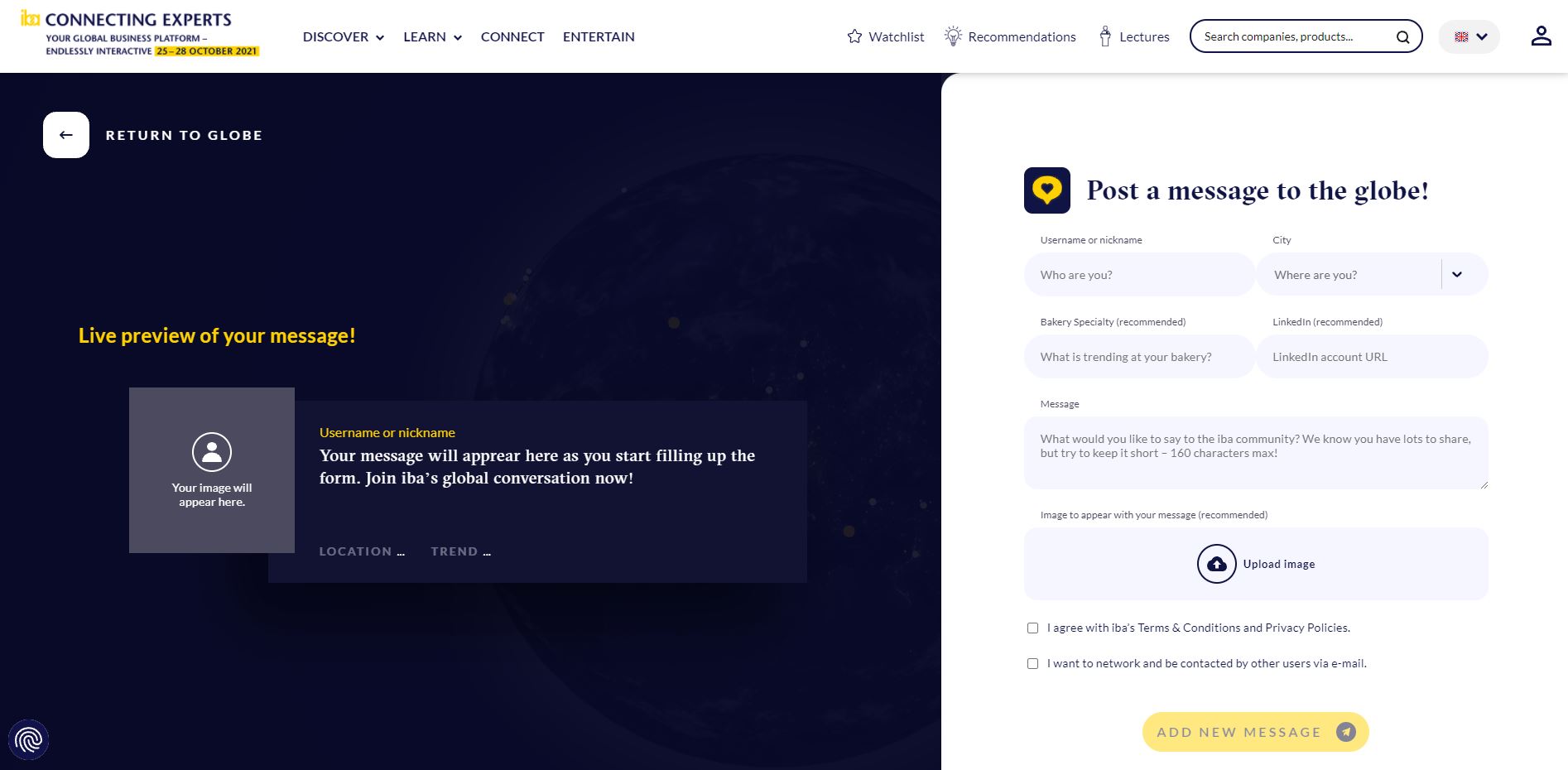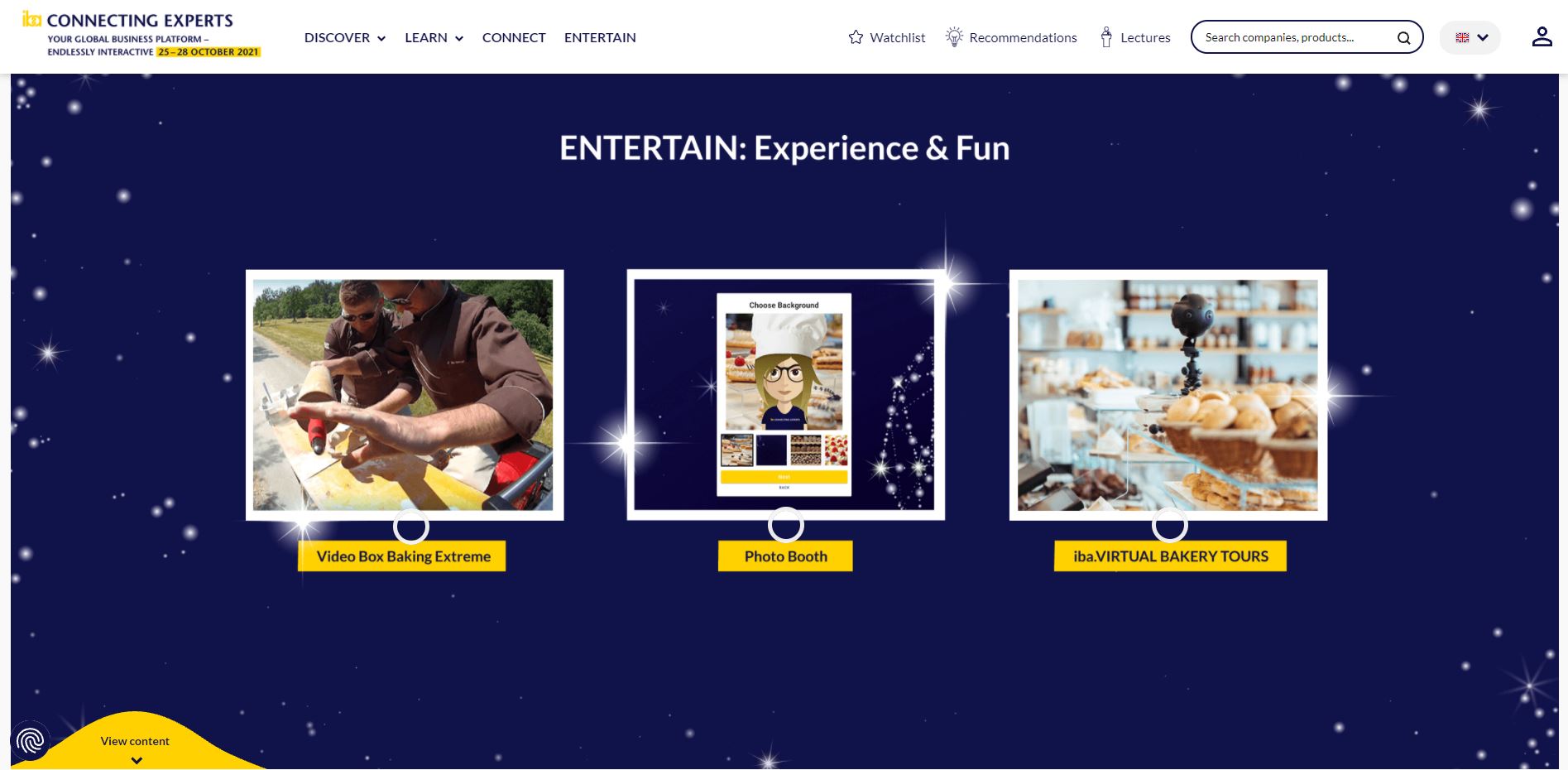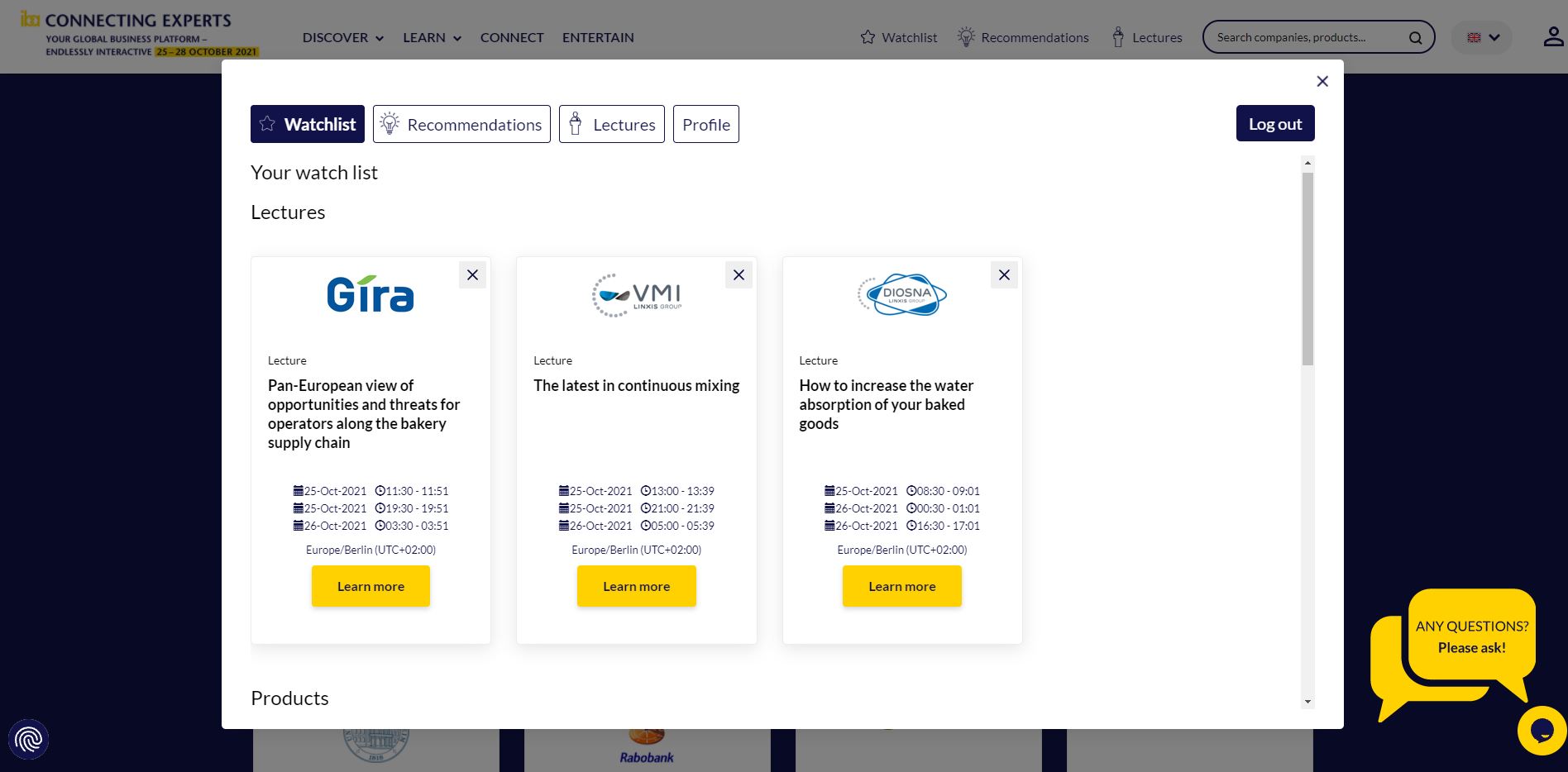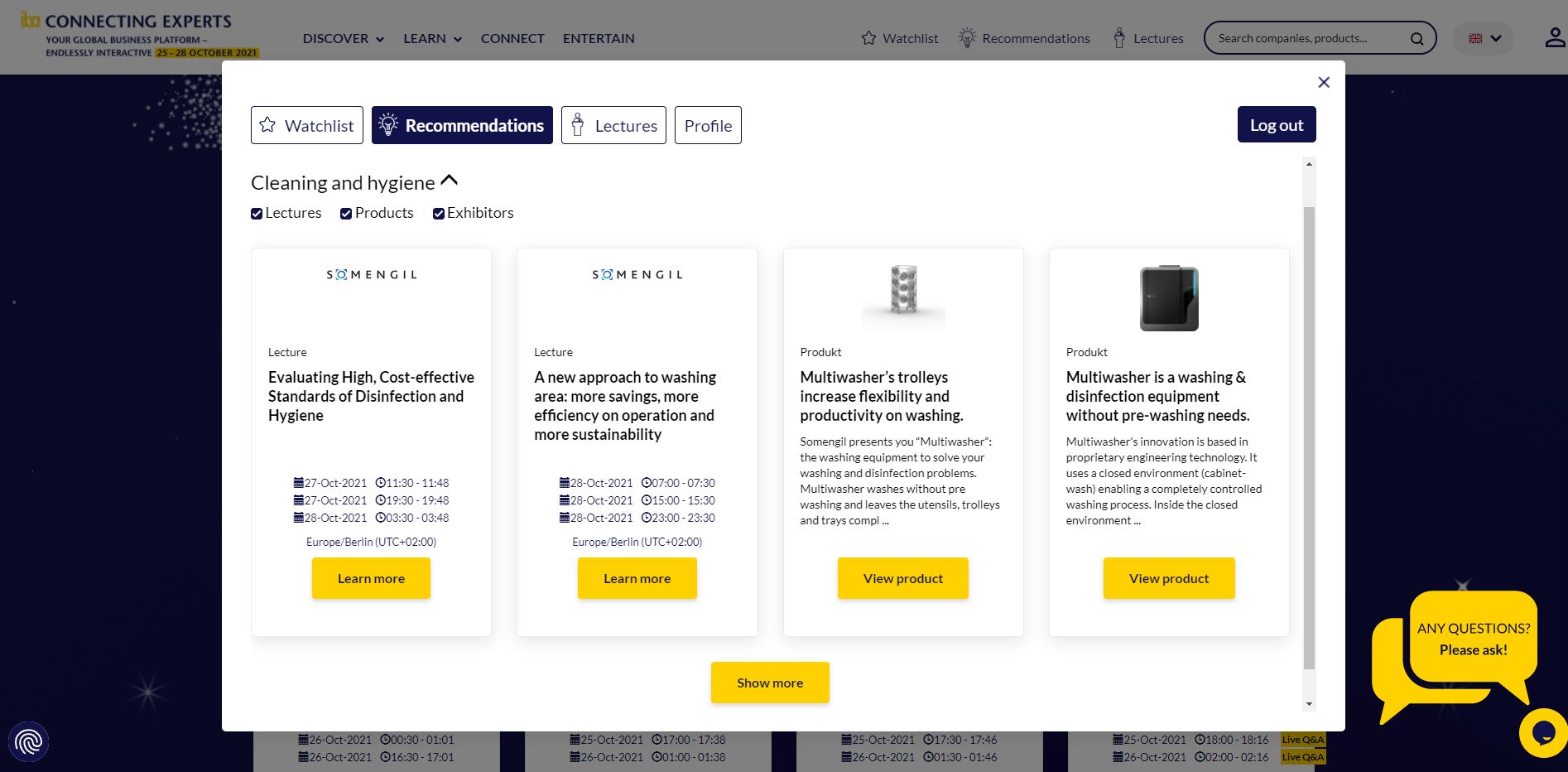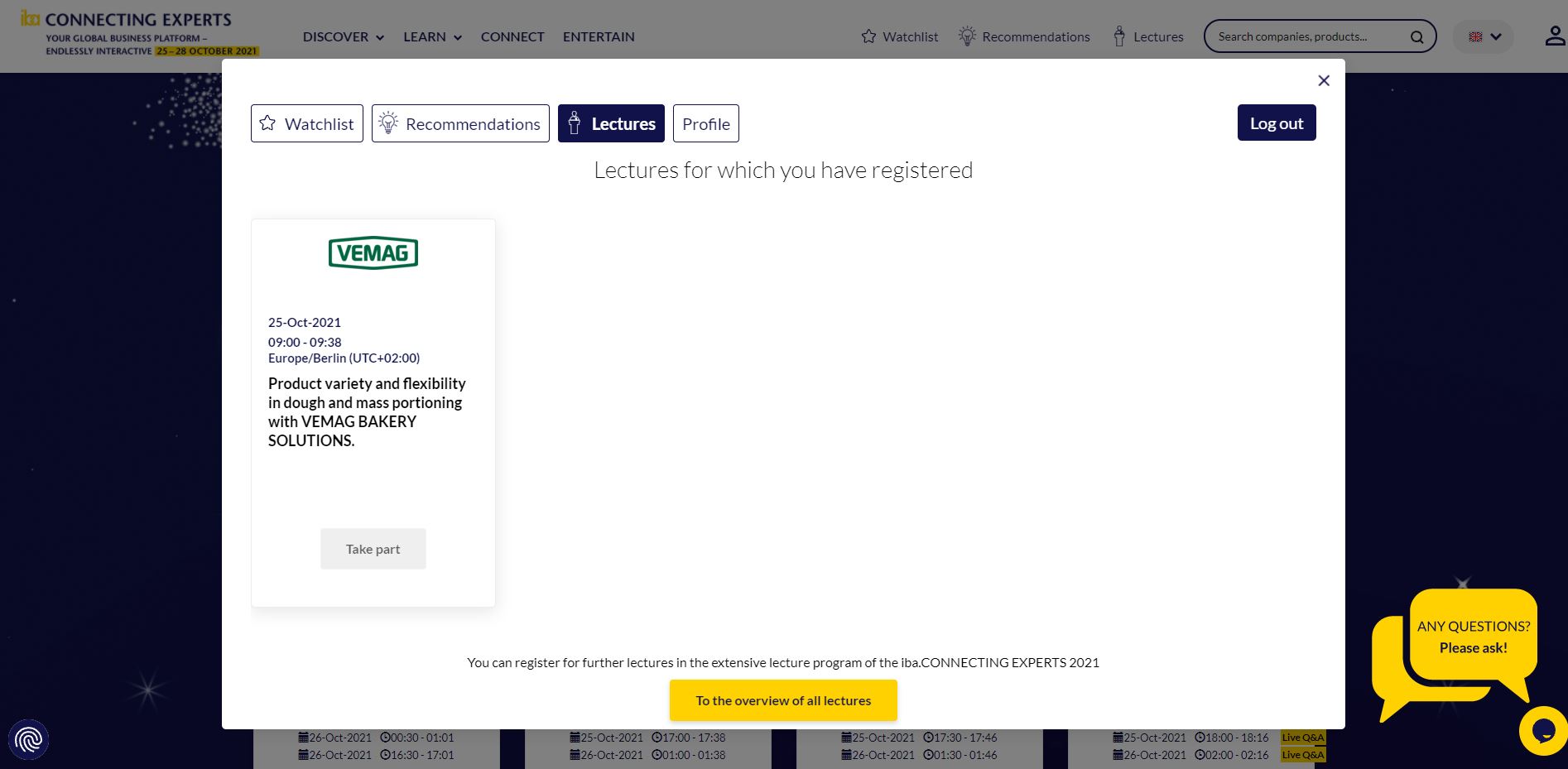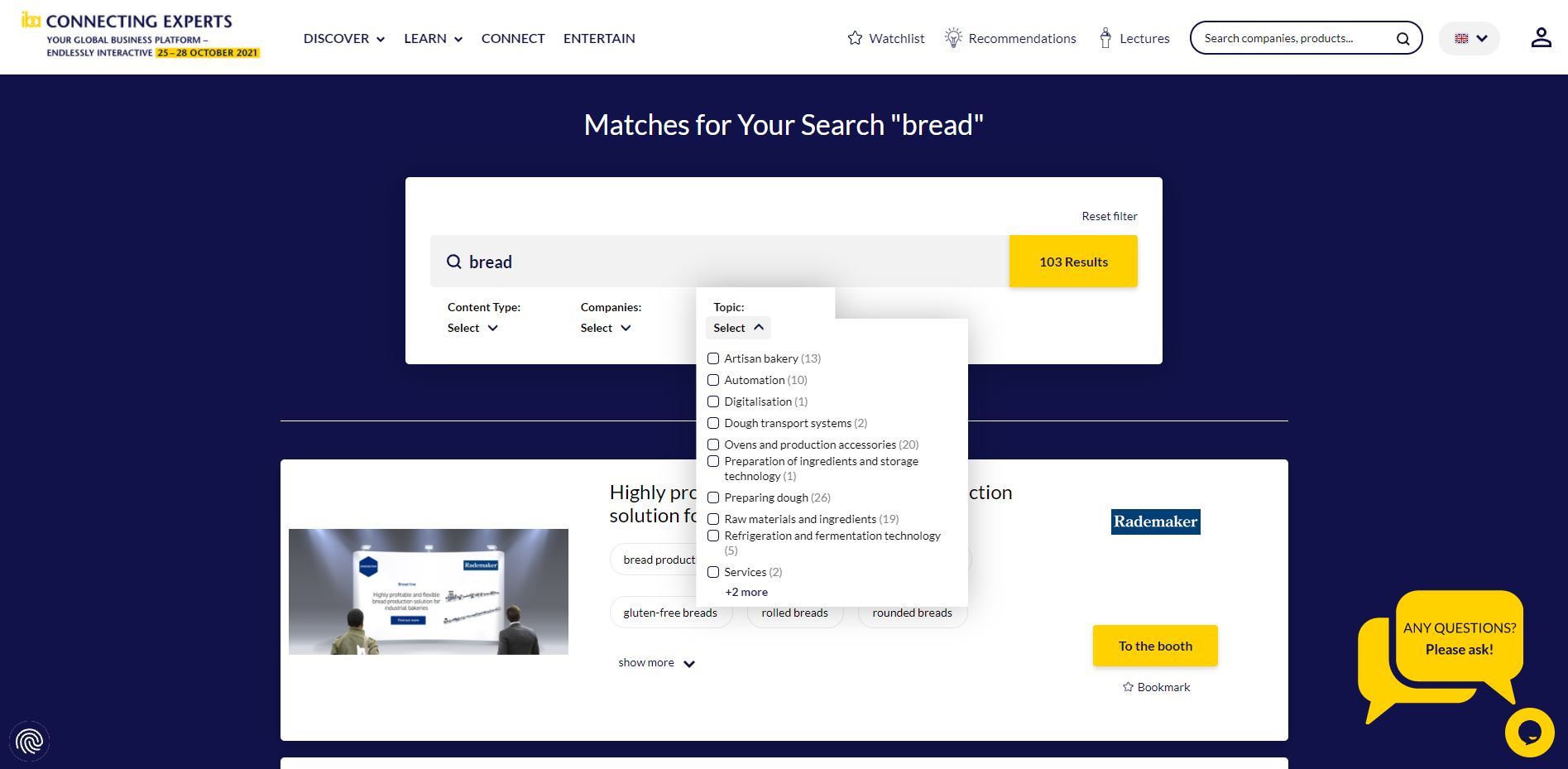Step by step through iba.CONNECTING EXPERTS
Log in
Access iba.CONNECTING EXPERTS at https://connecting-experts.iba.de. Here you can log in directly or register as a visitor, if you have not already done so.
If you have forgotten your password – no problem. You can generate a new one using the red link “Forgot your password?
If necessary, you may be asked to complete your registration data (“profile”) after logging in. Simply fill in all the fields here and you are ready to go!
iba.CONNECTING EXPERTS at a glance
After logging in, you will be taken directly to the overview page. Click on a sparkling star to immerse yourself in iba.CONNECTING EXPERTS.
Alternatively, you can also find all content via the menu items in the white navigation bar at the top of the screen.
Do you have any questions? In the bottom right corner of the screen you will find our chat, which you can use to contact us.
DISCOVER - Companies, innovations & topics
Navigate to "Discover". There you can choose between exhibitors and innovations.
Companies
Here you can see all companies presenting themselves atiba.CONNECTING EXPERTS. Use the search function to quickly find a specific company or let yourself be inspired by scrolling. You can see the range of products and services offered by each company directly.
Innovations
Discover the product premieres at iba.CONNECTING EXPERTS.
Topics: Key topics at a glance
A real innovation in this iba.CONNECTING EXPERTS are the topics. Choose from 13 topics and have all the content on these topics displayed conveniently and precisely at a glance - from companies to products and lectures to brochures.
LEARN - Exciting lectures and presentations
In the overview of presentations, you can see all the lectures at iba.CONNECTING EXPERTS arranged chronologically. Use the search function to quickly find a lecture on a specific topic or let yourself be inspired by scrolling.
After clicking on "Learn more", you will receive detailed information on the content of the lecture and can register.
At lecture events marked with the yellow label "Live Q&A", you have the opportunity to engage in a direct exchange with the speakers after the lecture and have your questions answered personally.
If you have registered for a lecture, an "R" will appear in front of the booked time.
Discover booths
The pulsating "Action Points" show you each company's exhibited products, but also videos, brochures. Whatever interests you - simply click on an "Action Point".
Many exhibitors will also answer your questions at the bottom of the screen via live chat.
If you want to stroll from one stand to the next, do so using the yellow arrow symbols on the left and right.
Communicate with companies
Live chat
Take the opportunity to communicate live with exhibitors. To do so, call up the chat by clicking on the yellow "Live chat" symbol.
If the exhibitor is online, a chat window will open. You can enter your question directly. Or click on the telephone receiver at the top of the window for a voice chat or the camera symbol for a video chat.
If the exhibitor is offline, a contact form will open instead of the chat window, where you can enter your question.
Companies without live chat
Do you have a question for the company? Then click on "View all content". At the bottom of the page you will find the company profile with a contact form.
CONNECT - network within the iba world of baking
Start Exploring
Discover the diversity of the world's bakeries. On the iba.VIRTUAL BAKERY TOURS you will get to know seven bakeries and their philosophy. Click on the yellow pins to learn more.
Add New Message
Behind each white pin you will discover messages from other participants and companies. Say hello to other visitors and light up the globe with your message.
ENTERTAIN - entertainment & fun
Click on the pulsating circles and be entertained.
Video Box Baking Extreme
Let the WildBakers entertain you with their crazy baking actions!
Photo Booth
Here you become a photomodel. Take a fun selfie that you can have emailed to you. A look at the photo gallery will make you smile.
iba.VIRTUAL BAKERY TOURS
Get to know seven bakeries from all over the world and their philosophy.
Watchlist
If you click on "Watchlist" in the menu bar, you will see all the content (companies, products, lectures) that you have bookmarked for later.
How does this work?
When exploring iba.CONNECTING EXPERTS, simply add content to your watch list by clicking on the star symbol ("Bookmark"), which is located below the yellow button for companies and lectures, for example.
Recommendations
If you click on "Recommendations" in the menu bar, you will see a list of all content that matches the areas of interest you specified after logging in. You can expand and collapse the areas of interest or change your personal interests at any time via the cogwheel symbol.
Your lectures
If you click on "Lectures" in the menu bar, you can see all the lectures for which you have already registered in your individual programme overview. If the lecture is still in the future, the "Participate" button is still greyed out. Shortly before the event begins, you will receive a reminder and the button will turn purple.
User Profile
Click on "Profile" right next to "Lectures" to view your stored user data and change your password if necessary.
Search
You can explore iba.CONNECTING EXPERTS just like in real life. To do so, simply follow the steps described above and let the virtual experience take effect on you.
You want to reach your destination quickly instead? Then use the search slot at the top right of the screen. Here you will find exactly the exhibitor or method you are interested in.
On the results page, you can specify your search results - depending on whether you are looking for a product, a presentation, a specific exhibitor or a solution for your respective industry.